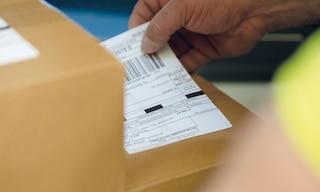
How to generate shipping labels for packages
Paying attention to packing in warehouses is crucial for ensuring the logistics traceability of products. To achieve this, it’s essential to use shipping labels that adhere to industry standards.
What is a shipping label?
A shipping label is a document that contains all the details needed to identify a package so a carrier can transport it from its origin to its final destination. This information includes the recipient’s and sender’s addresses, the order tracking number, and the parcel’s dimensions and weight. Generally, it’s necessary to generate a shipping label and attach it to the outside of the package being sent so that it reaches its destination.
Employing digital or electronic shipping labels provides a competitive advantage for businesses, especially e-commerce platforms. These formats greatly streamline outbound logistics and e-commerce returns management.
How to make a shipping label for a package
Carriers use different templates, so there’s no single way to create a shipping label step by step. These labels must be legible both to humans and machines and easy to read, which is why they often include barcodes, numbers, and letter sequences. Once all the necessary information is included, the label is printed and affixed to the package.
Here are some of the most common elements on shipping labels:
- Sender’s name and address
- Recipient’s name and address
- Barcode readable from any direction
- Route code
- Destination zip code
- Tracking number provided to the customer
- Service level

How to generate shipping labels in the warehouse
In logistics facilities, shipping labels can be created in several ways. However, the best way to save time and avoid errors is to automate this step along with order processing.
One of the more basic ways is to generate shipping labels directly through the carrier’s website. However, this technique involves entering order details manually, which isn’t the most efficient method. Another way is to download a shipping label template from the carrier and save it on your computer, allowing for offline work, but it doesn’t optimize the time spent on this task.
Therefore, to provide effective logistics services, most businesses rely on specialized software to generate shipping labels automatically. For instance, Interlake Mecalux’s Multi-Carrier Shipping Software is ideal for retailers that fulfill and distribute many daily orders through one or more delivery agencies. With this module — an extension of the Easy WMS warehouse management system — companies can automate shipment management to provide faster deliveries and ensure customer satisfaction.
The program organizes and automates the processes involved in the last stage of the supply chain: order packing, labeling, and distribution. While items are being packed, the software communicates the shipping information to the designated delivery agency. The system automatically generates and prints a label for each parcel. It includes the tracking number so that customers can locate their orders in real time.
How to label products in the warehouse
Properly labeling goods, boxes, and pallets makes it easy to find the items required for each shipment, whether manually or via RF scanners and WMS software to speed up product location.
Using barcodes that can be read from different directions helps save time and reduce physical strain on warehouse associates — they don’t need to handle the materials to identify them. These are the three most common types of labels:
- Barcodes. These labels are divided into two main categories, one-dimensional and two-dimensional, based on their format and the information they store. The former are a simple solution, but if their surface is damaged, they become unreadable.
- RFID tags. These use radio frequency identification technology, which allows for quick information capture and product traceability through a signal receiver.
- E-ink labels. Also known as electronic shelf labels (ESLs), these are becoming more and more common in stores, supermarkets, and warehouses.

Shipping labels: Success stories
Implementing storage and in-house transport systems can significantly boost business performance — particularly for companies focused on distribution. French fashion retailer Espace des Marques, for example, tripled the number of orders it ships without increasing headcount. It accomplished this by implementing a new logistics strategy incorporating automation and digitalization. In the company’s warehouse in La Boissière-des-Landes, Multi-Carrier Shipping Software guides associates on which items to pack. It knows in advance which carrier will handle the order and generates shipping labels customized for that agency.
Similarly, Padel Nuestro, a leading retailer and distributor of padel gear, adapted its supply chain to meet digital consumer needs using Easy WMS. The software prints shipping labels directly, and once orders are packed, they’re sorted by carrier. As a result, the company now ships between 1,400 and 2,500 individual parcels daily to customers and retail outlets.
Easy WMS’s Multi-Carrier Shipping Software streamlines day-to-day interactions with delivery agencies by automatically printing shipping labels and delivery notes. Be sure to contact us for expert advice on this and other logistics and storage solutions.
