
Process map: A step-by-step guide
Process maps bring clarity to companies’ plans. But what does this project visualization method entail?
What is a process map?
A process map is a technique that enables organizations to plan workloads and operations visually. It involves creating a flowchart that succinctly communicates how a procedure works and relates to other areas of the business. This tool presents all the steps required to carry out an action in sequential order, offering a comprehensive view of the tasks to be performed. This structured presentation of information facilitates quick explanations to team members, helps them understand all work phases, and identifies possible inefficiencies.
Why use a process map?
Charting current or future activities via process maps provides numerous benefits:
- Share objectives. Reflecting business goals in process maps helps align multiple departments, ensuring everyone is working towards the same mission.
- Pinpoint inefficiencies. Summarizing steps in a clear diagram makes it easier to spot potential issues such as bottlenecks.
- Document procedures. Recording the steps needed to complete tasks ensures they can be consistently replicated. It also creates a valuable tool for onboarding and training new employees.
- Define roles and responsibilities. Process maps clarify each team member’s jobs and responsibilities, aiding in activity oversight. For example, a warehouse organizational chart outlines the responsibilities of each logistics manager.
- Implement improvements. Gaining a comprehensive view of business operations enables companies to identify problems, troubleshoot, and explore alternative ways to complete tasks.
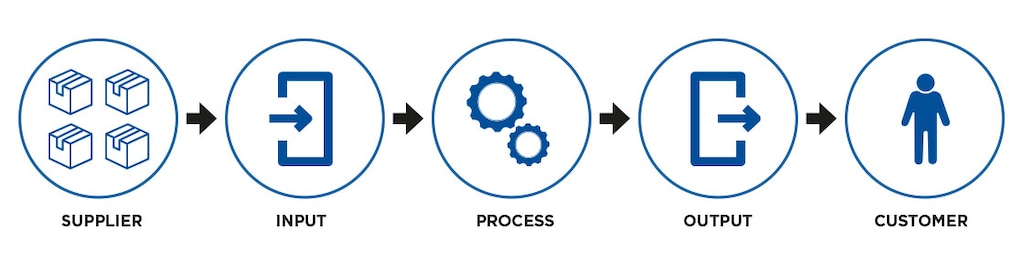
When should you use a process map?
These are some scenarios where creating a process map could be particularly helpful:
- Visualizing the supply chain journey. Logistics professionals can use process maps to depict the flow of goods from their origin to their final destination.
- Understanding payment procedures. Accounting departments can employ these diagrams to explain how payment orders are processed, making workflows clearer for team members.
- Summarizing a sales strategy. Sales teams can illustrate how to engage potential clients — from initial contact to closing the deal — while also showing plans for ongoing account management.
What are the types of process maps?
There are several kinds of process maps, each suited for summarizing or planning different aspects:
- SIPOC map. Supplier, Input, Process, Output, Customer diagrams are employed in production settings. They outline all the essential elements needed to deliver a quality product or service.
- Deployment map. These summarize the role of each department or team member in the commissioning of a project.
- Swimlane diagram. In addition to showing the steps to follow, this flowchart specifies the stakeholder responsible for each task, making it a practical choice for implementations. Each swimlane — represented as a row or column — corresponds to one of the involved parties.
- Value-stream mapping. VSMs take process mapping to the next level, incorporating data such as phase durations and additional details about materials and inventory.

Steps for creating a process map
Business process mapping is straightforward when you fully understand the task you want to represent:
- Select the process to illustrate. Before starting, consider the purpose of your process map. Is your goal to improve an activity — which could involve removing or modifying certain phases — or to communicate and document it?
- Identify the elements involved. Making a separate list of requirements can simplify organizing them visually later.
- Organize the steps. Ensure the correct sequence is represented clearly.
- Choose the map format. Different symbols are used to depict processes. Common ones include arrows, circles, diamonds, boxes, rectangles, and ovals, each with its specific meaning.
- Review it with the team. Once the draft is complete, share it with team members to incorporate any necessary adjustments.
Process map features
Software systems typically use the Unified Modeling Language (UML) to create process maps. These are some of its characteristics:
| Concept | Representation |
|---|---|
| Workflow | Arrows connect the steps to be completed. |
| Task | Each rectangle represents a phase. |
| Subtask | Subprocesses within tasks are shown in rectangles with two vertical lines on each side. |
| Start or end | Project starting and ending points are rounded rectangles. |
| Pause | A rectangle with only one rounded end indicates a pause before resuming work, such as post-production cooling time. |
| Decision | Diamonds indicate points where a choice must be made. |
Gain clearer insights into your logistics operations with Interlake Mecalux
In logistics, process maps are valuable for gathering information about aspects such as warehouse layout design and location, distribution policies, operations, and product traceability. However, to stay competitive, the best option is to automate data collection for real-time visibility into everything that happens in your warehouse.
Are you looking to gain full control over your facilities and inventory? At Interlake Mecalux, we can help. Our Easy WMS warehouse management system enhances the performance of both manual and automated facilities. Hundreds of clients use it every day to boost their operations. Feel free to contact us for advice on this and other storage and process control solutions.
